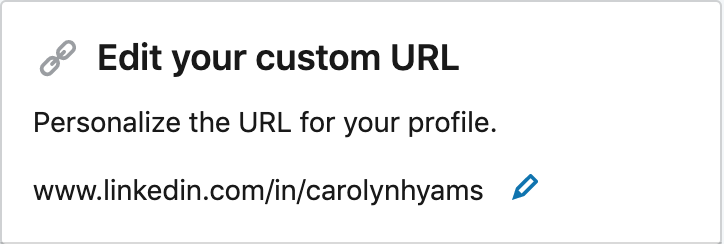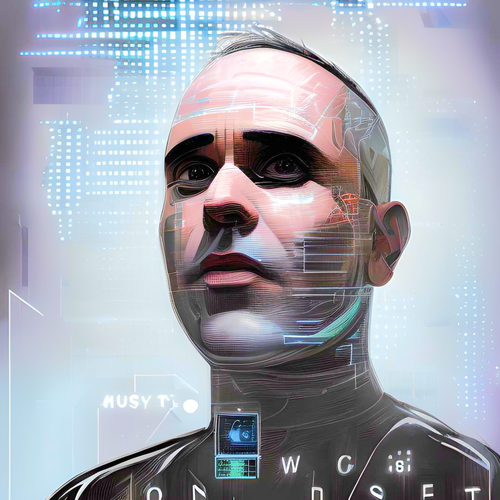LinkedIn has so much to offer to help you build your personal brand, why is it that so few people are actively using it?
It doesn’t matter whether you’re employed full-time and happy in your job, a freelancer or contractor, or unemployed — there is never a better time to increase your online visibility and build your personal brand.
In the very near future, you won’t need to actively look for a job. The jobs will come to you. Don’t you want to be found?
Of course you do.
So, let’s get future fit with some tips on how to improve your visibility on LinkedIn and build your personal brand
First up, let’s look at how to optimize your LinkedIn profile
Your public LinkedIn URL
Did you know that you can customize your public LinkedIn URL so that it shows your full name in the URL rather than a string of random numbers?
Simply click “Edit public profile & URL” on the top right of your profile and then the pencil icon to edit. If your name is taken, try putting the initial of your middle name in between if you have one.
It will look much better on your CV if you ever need to add your LinkedIn url (which you should).
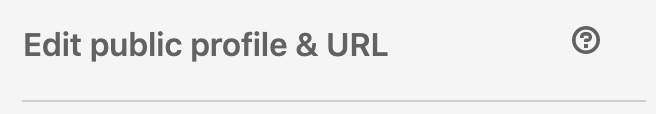
Your online photo
On LinkedIn, people are definitely judging a book by its cover. And the cover is your photo. Forget the cartoon sketch that some clever App has created for you; the photo of you in a bar where you’ve cut off others in the pic but couldn’t quite get rid of the random hand on your shoulder; a selfie with your best pout, or (my worst), having your privacy settings on so that your photo doesn’t show (until you’re connected). It makes me wonder what you’re hiding. Show the real you.
Your LinkedIn headline
I should really list this as my first tip, it’s THAT important.
Here’s mine as it’s listed on my profile:
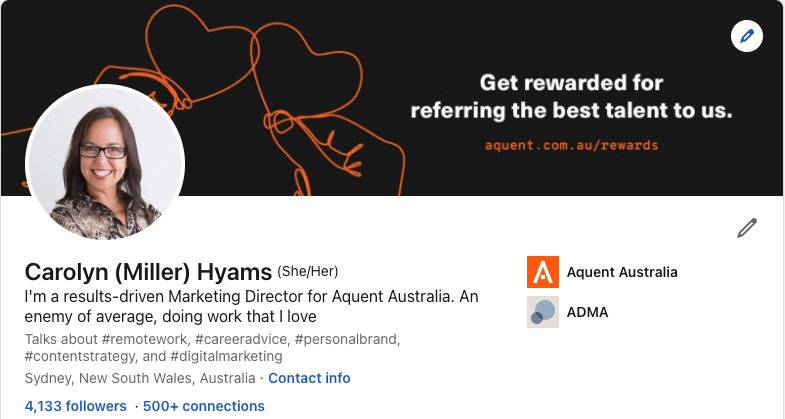
When people want to check out what you do without having to click through to your profile, they’ll hover their mouse over your photo or your name and your LinkedIn headline will pop up. They’ll then decide whether you’ll relevant enough for them to click through and make contact. This is your opportunity to say what you do, why you do it and who you do it for — and you have 120 characters available to say it.
Equally important, LinkedIn strongly weighs the keywords you’ve used in their search algorithm to decide whether to bring your profile up in searches. So make sure that your relevant keywords are there. Don’t waste the characters on fluff.
Here are a few other good examples:
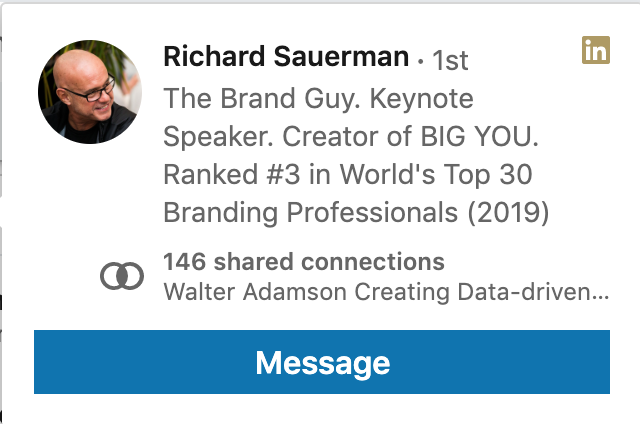
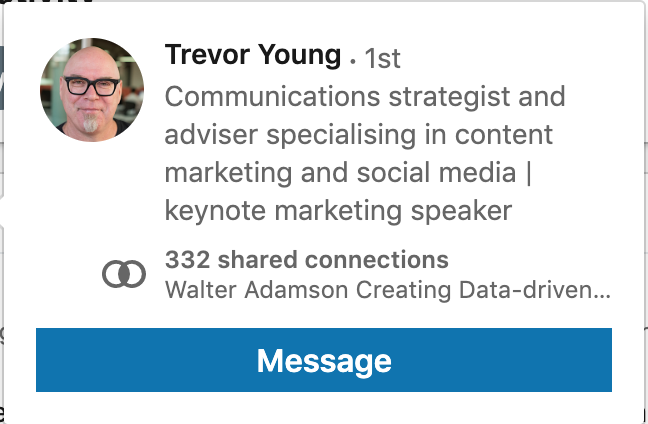
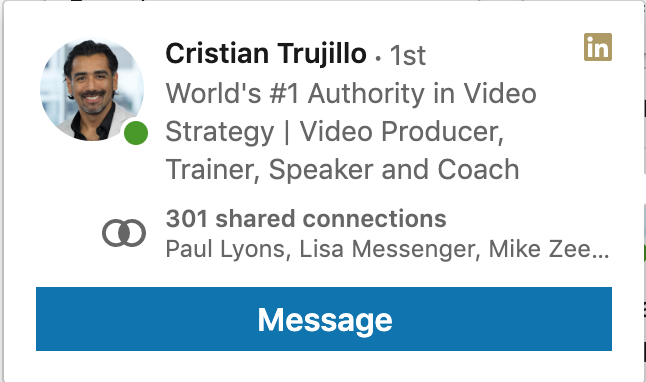
Your contact details
When was the last time you checked the contact details listed on your profile?
Do you have a current email address? Have you thought about adding a personal email address? Is your phone number listed? (Assuming you want to be called). Do you have a blog or an online portfolio you'd like to promote? Add the link. And if you're working for a brand, add their website/blog too.
The About section
Think of this as your bio but make it personal. List what you’re currently doing in more detail (again, lots of relevant keywords), a bit about your background and don’t be afraid to put a bit of personality into it. Please, DO NOT write in third person. You sound like a tosser, or at worst, it looks like someone else has written it and you’ve stuck it in as is. This is your profile and you’re writing about yourself. Be real, be authentic and be unique. Be unapologetically you. Remember Dr Seuss’ quote: ‘Today you are You, that is truer than true. There is no one alive who is Youer than You.'
Media
You’ll notice just underneath the About section, there is a media section where you can add any articles, blog posts, or videos that you’ve written or have been published about you. These stay here permanently, so I’d highly recommend adding these to your profile.
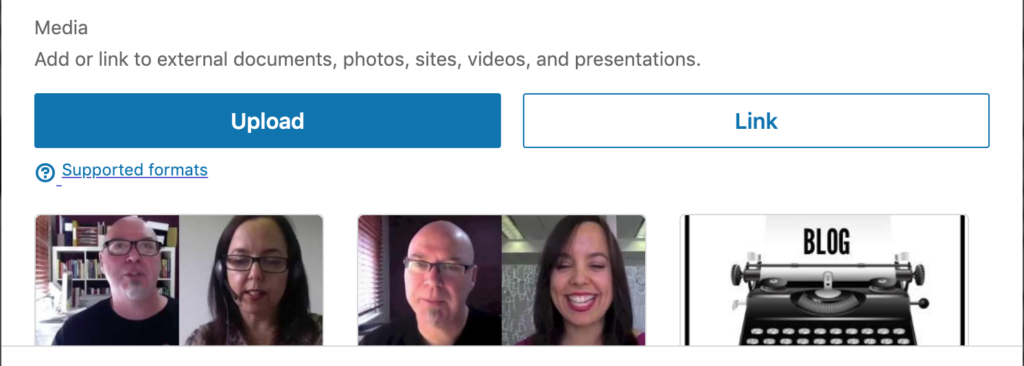
Recommendations
I’m skipping past the Experience section because filling in your work history is pretty obvious and a little boring. Let’s talk about recommendations. Think of these as permanent references that sit on your profile (instead of your CV) that anyone can read at any time. I love to read my connections’ recommendations (as long as they’re not tit-for-tat dodgy).
When you leave your job, ask your manager and colleagues to write you LinkedIn recommendations. You can do this directly from your LinkedIn profile — look for “Ask for a recommendation” on the top right of your Recommendations section.
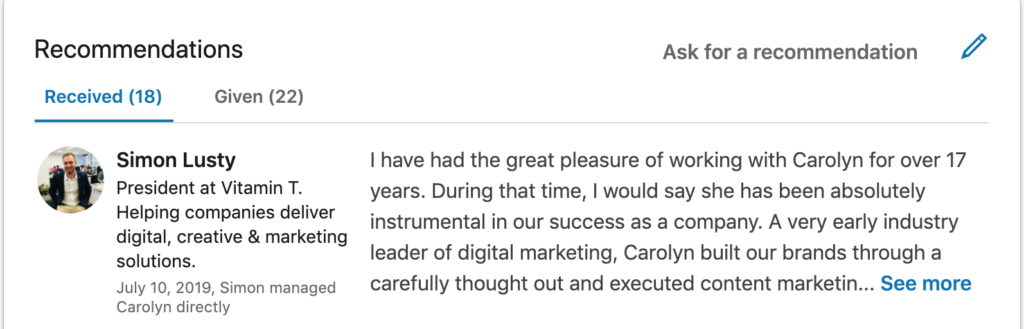
But don’t stop there. Worked closely with a colleague, customer, client or supplier in your current role? Why not ask them to write a recommendation? Keep a slow burn of recommendations coming. When the day comes that you need them, you won’t need to do a last minute scramble to look for some. Just point hiring managers to your LinkedIn profile.
Skills and Endorsements
LinkedIn has improved this section massively. Before, anyone could endorse you for skills you’ve listed, even if they’ve never met you. That still happens, however LinkedIn emphasises the endorsements that are done by connections who also have that skill. That’s far more believable!
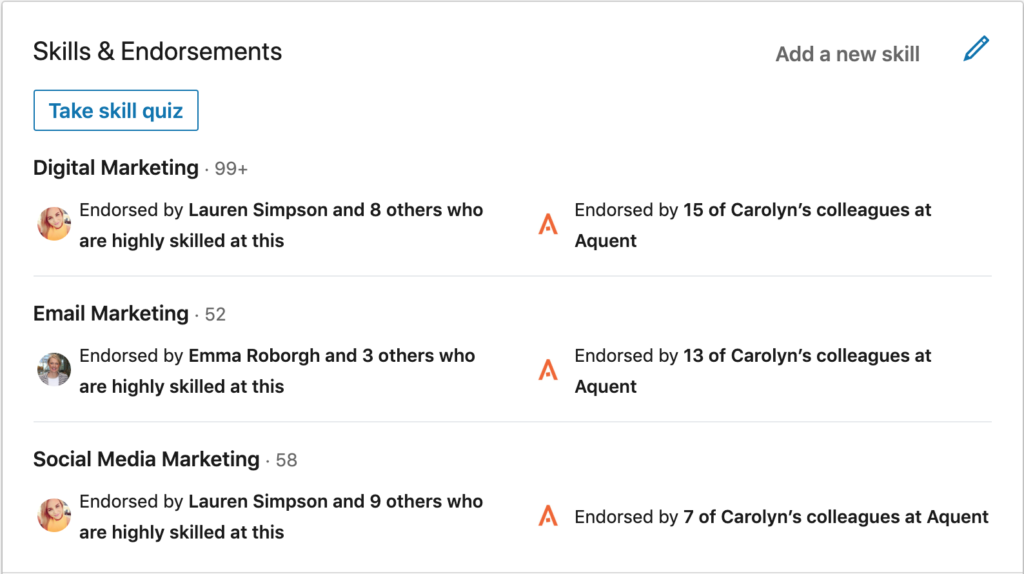
Interests
I’ll often look to see what interests people have listed on their profile to see which thought leaders they follow and what groups they’re part of. It shows me whether they’re engaged in the industry they’re in and whether they’re curious to learn more and be inspired by others.
You’ve improved your Linkedin profile, now how do build your personal brand?
First and foremost. Have a think about what you stand for. As content strategist Trevor Young says, ‘what’s your flag in the ground? What do you want to be known for?’
Now it’s time to share relevant, helpful content. It could be content you’ve found, or content you’ve written. Ideally both, but even starting with sharing relevant content you’ve curated is a good start.
Why share content?
- If you want to build your personal brand and be ‘known’ for a certain expertise, sharing relevant, high quality, helpful content on a consistent basis will help you get noticed for this expertise.
- People appreciate it when you share really good content.
- You will establish trust and enhance your reputation as an expert in whatever it is you’ve chosen to focus on and people will start referring you to others
- You will start to develop and grow relationships with the people who matter most to your success.
- Your generosity of spirit will be returned in bounds. I’ve experienced this time and time again over the years.
Trevor Young, Founder of Digital Citizen often says:
People who have developed their personal brand and an engaged audience off the back of the content they've created/curated/published, more often than not will have more influence in the marketplace
How to share content on LinkedIn
You’ll find your LinkedIn status field at the top of your home page.

It surprises me that so many people don’t use this function and don’t know about it.
When you share content, your connections will see it in their LinkedIn newsfeed. Not all of them (due to LinkedIn’s algorithm) but you WILL get noticed.
You can either paste in a URL and LinkedIn will pull in the image and website related to the content you want to share, or you can post an image, or even a video. You’ll also see from the screenshot above that you can write an article directly on the LinkedIn publishing platform which will be shown to even more of your connections. Linkedin rewards you for posting directly onto their platform by showing your content to more people. After all, they don’t actually want you to leave their platform and go elsewhere for content.
Before you hit ‘post’, make sure you add in hashtags that are relevant to the content you are posting. Think of it as categorizing the content, just like you might do on Instagram or Twitter. The main reason to bother doing this is that it will serve your content to people, beyond your connections, who have chosen to follow those hashtags.
For example, these are the hashtags I’ve chosen to follow:
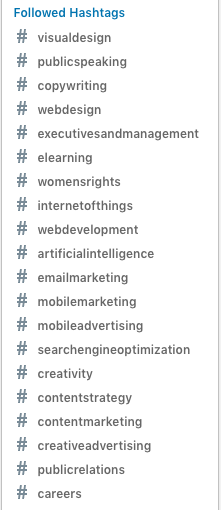
That’s a lot of hashtags I realize, but I am a big consumer of content and I LOVE to share relevant, helpful content with my connections and also on my Aquent brand page.
Where can you find content to share on LinkedIn?
- LinkedIn is the obvious place to find relevant content. Check your newsfeed often for content that your connections have shared. And make an effort to share your connnections’ content — if relevant — it will always be appreciated.
- If you follow any LinkedIn company pages, you’ll see their content in your newsfeed too
- Also, make sure you join relevant LinkedIn groups — there will be lots of content posted on them.
- Follow relevant hashtags on LinkedIn and you’ll be served that content in your newsfeed.
- Outside of Linkedin, if you subscribe to blogs, podcasts, industry publications/newsletters, newspapers, there is plenty you could share.
Engaging with your connections
You don’t just want to be known as someone who ‘broadcasts’ content. Let’s not forget that LinkedIn is a business networking platform at heart, so engaging with your connections is important to help build your personal brand.
Here are some suggestions:
- Comment on their posts — make sure you tag them using @their name — that way their connections will see what you’ve tagged them on.
- Share your connections’ posts and make sure you add a comment (and tag them again).
- Share some relevant content, tag them and ask their opinion.
- Give someone kudos if you hear of something great that they’ve achieved
- Refer them to other connections if you hear of a mutually beneficial opportunity
And remember, consistency is key. Don’t be a one-hit-wonder. Give a lot, share a lot and often and you’ll be on your way to increasing your online visibility and personal brand.
Now I’m sure there’s more you could do on LinkedIn to help build your brand. What have I missed?
Latest.

The Key to Being Job-Ready is Being Resume-Ready
Job Seeker

Are Companies Taking Advantage Of Job Seekers In A Competitive Market?
Industry Trends, Hiring Insights, Job Seeker
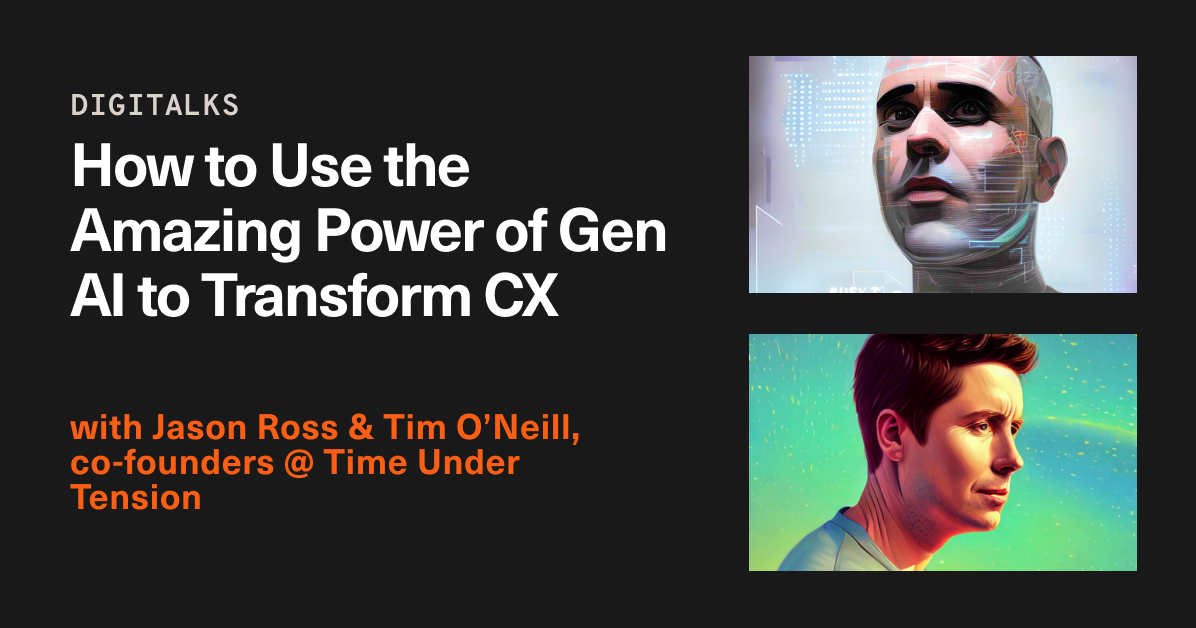
How To Use The Amazing Power Of Gen AI To Transform CX
Technology, Video Resources