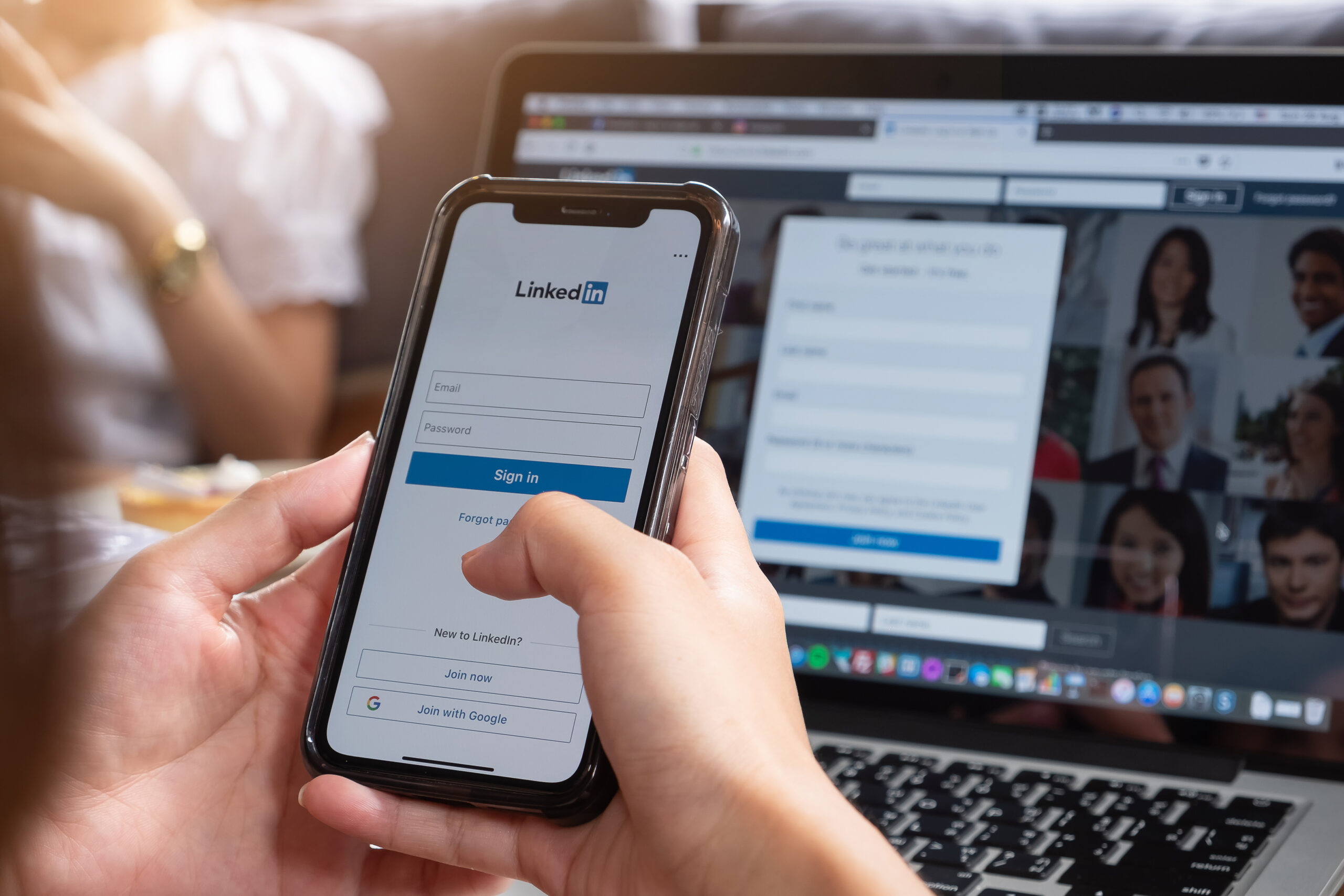I spend hours every week hunting for the perfect candidates for my clients. This means I spend a lot (and I mean a lot!) of time scanning through people's LinkedIn profiles. I’ve seen some incredible profiles and I’ve seen some pretty sucky ones as well. To help make your LinkedIn profile pop, I have compiled my top 5 tips to help turn your LinkedIn profile from drab to fab.

Infographic created by brafton.com.au
Tip #1 – Include a headshot
Putting a headshot on your LinkedIn profile is the simplest way to improve your job hunting efforts. Why? Because LinkedIn profiles that have a picture received on average around 21 times more views than profiles without one.
I know what you’re going to ask next, do I need to have a super fancy professional headshot? No! Of course not. The quality of phone cameras these days are so good that it is quite easy to snap a selfie and make it look great. As long as your picture is high resolution and you look professional then that’s all you’ll need to do.
Bonus tip, ditch the passport photo and make sure your picture is warm and inviting, you’ll be amazed at how much of a difference this makes. Still unsure which picture to use? Checkout this article, it has some super easy tips to help make your profile picture pop.
Tip #2 – Add keywords into your LinkedIn profile
When you're adding your experience into your LinkedIn profile, you have the option to include a summary about your role. You want to also include an array of relevant keywords in your LinkedIn Headline to help make your profile show up in search results.
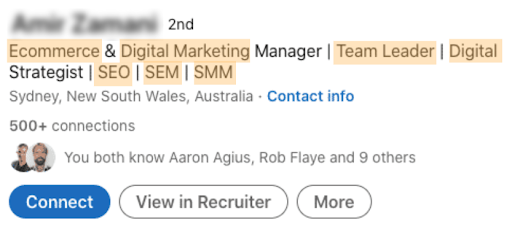
(this candidate has included 7 key words in his headline)
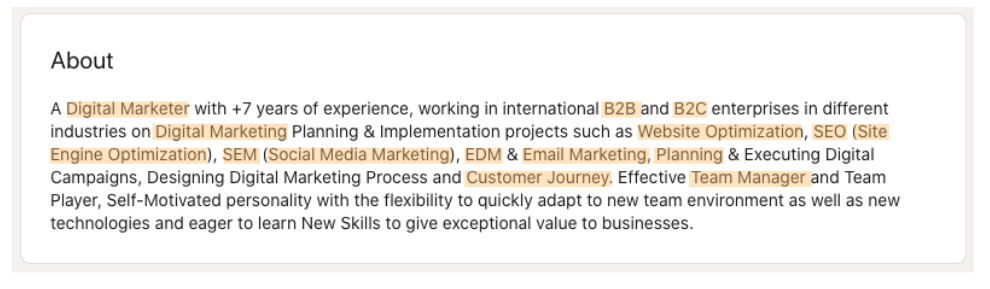
(this candidate has included a number of keywords that recruiters will search for)
Think of your LinkedIn profile as a web page for your personal brand. If you include no information and no keywords, then there is a very low possibility of it showing up when recruiters and employers are searching for candidates.
Tip #3 – Get some recommendations
Before you choose a restaurant or a movie, the first thing you do is check the reviews on Google to see what other people think. The reason we do this is because we’re looking for certainty and validation that we're making the right decision. Hiring people is no different. When recruiters and employers are viewing your profile they are trying to decide whether or not you’re the real deal and you know what you’re doing. A simple way to give people that certainty is to have recommendations (a.k.a. a review) on your profile.
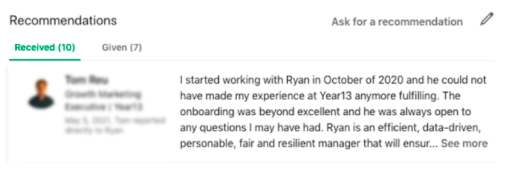
Don’t be shy, reach out to your colleagues, clients and agency partners to get as many recommendations as you can.
Tip #4 – Turn on the ‘open to opportunities' switch
How do you tell people you’re open to new roles? Simple! You turn on the ‘open to opportunities’ switch on your LinkedIn profile. This allows you to tell recruiters that you’re looking for new work. It also allows you to choose which roles you’re looking for as well.
Note: the ‘open to opportunities’ switch is 100% private. Only recruiters will be able to see that you’ve got this switch turned on, so you don’t need to worry about your employer seeing you’re looking for new work.
Tip #5 – Add skills on your LinkedIn profile and get them endorsed
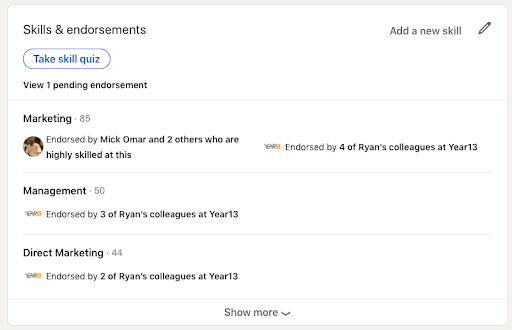
My last tip would be to add some skills onto your profile. LinkedIn skills is a section at the bottom of your LinkedIn profile that allows you to showcase what skills you have. Maybe you're very good at paid social media, or maybe you're very good at search engine optimisation. You want to be able to list those skills on your profile, because when recruiters and employers are looking for new candidates with certain skills then your profile will show up in their search.
Doing these little incremental changes on your LinkedIn profile will really help your profile stand out from the rest of the pack.
Use these five tips, super easy, super simple, and I guarantee it's going to help you with your job search. Good luck!
Latest.

AI adoption failing isn’t the tech, it’s the people. How smart businesses overcome this.
Technology, Thought Leadership, Industry Trends

Temp-to-perm is the best way to hire today.
Hiring Insights

How to keep top talent: Strategies for successful onboarding
Hiring Insights, Ask Aquent, Training Resources