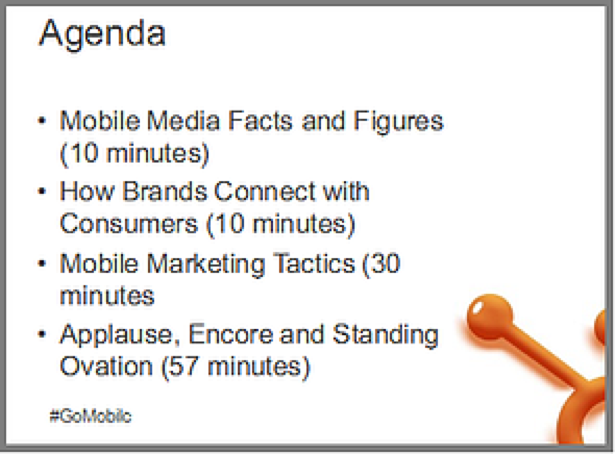With inbound marketing, the name of the game is content: plain and simple. Whether its blogging, actively publishing updates on social media sites, crafting ebooks, or conducting webinars — the more content you have associated with your brand that's findable through your website, the better. And by now, we all know the best practices for creating most of these content types. For example, we know we shouldn't publish a blog article without keywords in the title.
But what about webinars? Aside from a hot button topic and some mind-blowing slides, what are the basics for hosting a successful webinar? Once you gather registrants for your event, how do you make sure you deliver a great experience that creates value for attendees and makes them eager to attend future webinars? Check out our list below for 7 webinar tricks that will ensure your online events are rewarding for attendees and keeps them coming back for more.
7 Tricks for a Successful Marketing Webinar
1. Set a Clear Agenda at the Outset
2. Don't Be a One-Armed Paper Hanger
Live webinars require a lot of orchestration — believe it or not. It's much more work than just creating a deck. You'll need to moderate attendee conversation, monitor social media, answer questions and — oh yeah — advance the slides and nail your presentation. It's safe to say that many of us will want to be clear and focused when speaking, so make sure you grab a colleague to help manage all the behind-the-scenes details. This will ensure that the administrative tasks don't get you off track.
3. Have Your References Ready
People will likely ask lots of questions on your webinar. They'll ask where you found certain data, where links to other resources are, whether the slides will be available for download, if the presentation is being recorded, and many, many more. Prepare the person helping you with answers to all the questions you can anticipate, along with other pieces of basic info. Is the webinar part of a series? Have links to the previous events. Likewise, have links to resources you may mention during your presentation at the ready. Having all this handy will allow you to respond quickly to easy questions and have more time to thoughtfully reply to the more in-depth ones.
4. Be Smart About Poll Placement
As marketers, using webinar polls can be super insightful. But for attendees, a poll can mean 3 or 4 minutes of dead air. If you're going to use them, be smart about when you launch them, and do your best to avoid silence. For example, ask your question, then have a slide or two to help you tell a short story. This way the time is engaging for those who don't feel like sharing and your helper can organize the results.
5. Create and Closely Monitor a Hashtag
People's total perceived value of your webinar event will be enhanced if they make lasting connections. Do this by creating a hashtag for attendees to use in social media conversations throughout your event. It helps folks connect with others on the line and share the insights they glean from your talk. But as discussed in #2, make sure you've got another body in the booth with you to monitor this and answer questions. Also, watch the hashtag for at least 24 hours (or until chatter dies down) following the completion of your event. The webinar may end at the top of the hour, but the conversations and connection-making will likely continue on Twitter. Don't miss opportunities to connect yourself, answer follow-up questions, and leverage the engagement.
6. Know What Should Happen Next

Think about the topic of your webinar. Is it an educational, non-promotional, top-of–funnel(ToFu) topic? If so, schedule a follow-up middle-of-the-funnel webinar (like a demo or deeper-dive) for attendees that aligns with your ToFu content. This might mean planning two events for every one, but truly interested parties will love the opportunity to dig deeper into a subject with you. Strike while the iron is hot! Show a slide at the end of your webinar explaining, for those who are interested, what the next step is. Create a landing page with an easy-to-read URL listed on your screen so folks can jot it down. Whether you want attendees to download more content, check out your blog, or contact a sales rep, make sure you include a call-to-action so attendees know what to do next.
7. Give Them Everything on the Thank-You Page
Here is what people assume they are going to get after a webinar: a link with a video recording and slides. Give them everything. Get it all posted and live before you send your follow-up email. Attendees will have no problem waiting for a finished product (assuming you hustle), but will be annoyed when they have to email you looking for promised materials that aren't posted.
What other tricks have you learned from webinar production?
Latest.

Hiring in Australia: 5 trends redefining our job market
Hiring Insights, Industry Trends, Ask Aquent, Leadership

How to avoid creative burnout and refill your creative tank (before you really need to)
Thought Leadership

AI adoption failing isn’t the tech, it’s the people. How smart businesses overcome this.
Technology, Thought Leadership, Industry Trends