Instagram has always been the platform I found myself gravitating towards — perhaps that is due to my age demographic and the fact that I love the visual and ‘instant' nature of it.
I've had a lot of Instagram marketing experience within a range of different brands — from a small hairdressing business, to an eCommerce beauty company, as well as multiple personal Instagram projects (selling my paintings and my DJ sideline).
Moving from marketing an e-commerce business to focusing on a corporate brand has been an amazing form of education and I'd love to share some key tips to help you kickstart your Instagram business profile.
Let's start from the beginning… below is a list of useful apps, tips, tricks and techniques to start your journey.
1. Set up your account
The best step to any journey is the first, and remember to switch to a business profile, this will allow you to see your stats and insights which we will talk about next.
Here are some steps to help set up your profile, and switch over to a business profile, if you need them.
2. Get comfortable with your insights
Instagram Insights help you learn about your very own audience gender, age range, and location. This is an area I would suggest you get comfortable with. It also allows you to see which posts and stories your audience has engaged with the most. This will help you to understand your audience better and to get a better understanding of which content is useful to your audience.
If you're not a fan of Instagram's insights as a reporting tool, you can use other apps such as Sprout Social or Hootsuite.

TIP: Don't get too excited about ‘reach' stats, (I'll mention how they are useful later on). For general conversions, your best stats to look at would be comments, likes, follows and website click-throughs.
3. Plan your content strategy and plan
What's the purpose of your content? Who do you want to reach? What action do you want them to take? How often do you want to post? You should document all the answers to these questions before you create content to help you understand
- What you should post
- How much content you actually need
- How often you need to create it
- How often you should be posting
Planning your content and using a schedule is very important as it helps you with structure and consistency. It also helps you work out how much time you need to produce your content.

Below are some Apps to help you organise your content and get an idea of how your brand and feed will look. An easy way to do this before creating content is to find images you want to recreate, or that have a similar look or vibe that you would like to use. This will help you to see how the images look together.
- Skedsocial – Instagram schedule setter or planner
- Planoly – Visually plan, manage, and schedule Instagram posts.
- Later – Visually plan, manage, and schedule Instagram posts
- inpreview – Visually plan, manage Instagram posts (mobile app only)
4. Plan your content creation schedule
Get your plan and schedule together — content creation can sometimes be a long and lengthy process, so you need to understand how to prep, whether it be planning outfits, locations, times and getting props, planning is everything in this process.
I learnt a lot from experiences on photoshoots with companies like GQ, London production company and good old youtube. This is a good video to watch to help with this: How I plan my CONTENT CALENDAR (+ free template!)
TIP: Don't underestimate how long it can take to produce quality content.
5. Importance of hashtags
Hashtags are just another way to help people find you, and this is what we want. You need to look at; what your competitors are using for hashtags, and test hashtags on images to see if your reach goes up on your insights report. This is the only time I will agree the reach measure is actually useful.
Start to follow hashtags to keep track of what other people are doing, and look at creating your own. People love to think they're original, so if you have a hashtag and get a few people to use it, people will think they are a part of something new and fresh and will want to share a new ‘trend'.
6. Be active on socials
Get people involved in your posts and show them why they should want to be involved with your brand. You can also keep this on rotation via a schedule, set a reminder on your phone to check up with a list of people and keep them engaging with you.
You can achieve this by, liking, commenting, posting at least a story a day, posting on your feed, replying to comments, and direct messaging or *DM-ing people. You also need to follow people who follow similar accounts to yours and accounts like yours.
7. Importance of dm's
Instagram direct messages is a great way to thank someone for buying from you (it's such a personal touch!), respond to product questions or quickly dissolve a dispute before it gets heated. Having a private conversation with customers or followers on the platform they are using can really make them feel like they've had great customer service!
Enhancing your relationships with customers can be one of the best ways to get referrals from others, and it's an amazing way to network. If someone gives you good service in a shop, face-to-face, you tell people about it. I always talk about how good the service is at Aesop. You want people to do the same with you and your brand.
8. Linking shopping channels to your profile (if applicable)
If you are marketing a product, the culture for shopping (online especially is very fast-paced). A study by FemaleFirst found you decide whether you're going to buy something within 12 SECONDS of seeing it. This means it's all well and good showing someone something they want to buy, but where is your CTA? *Call to action.
If people don't have easy access nowadays and have to click more than 2 buttons, they lose interest and move on, which could potentially cause a lost sale. Here is how you can connect/set up Instagram shopping.
Social rules no one tells you …
- Don't flood everybody's feeds with selfies
- Do post photos of yourself and your friends — keep it personal
- Don't overuse hashtags. 10 – 20 is a good amount
- Don't post collages
- Don't go overboard sharing photos of food — unless you have a food business i.e only post relevant photos
- Don't post dozens of photos in a day
- Don't copy other people's photos
- Instagram now demotes vaguely ‘inappropriate' content
- Always keep the 80/20 rule! Entertain and inform your audience first, sell to them second
- Use the first-person plural when talking about your company brand (we, us), even if you are the only employee.
- Don't ask people to follow you or use hashtags like #tagsforlikes.
- Don't ‘over gram'. No-one likes their feed filled up with one user.
10. The pros and cons of using Instagram Stories and Feed
One person's con is another person's perk, so I have placed the pros and cons together as I think it's best for you to decide whether you think it is a fall behind or whether it is a fall in front.
Instagram Stories
- Only last's 24 hours which is a blessing and a curse
- They help people live in the moment
- It's your unofficial brand
- This is where you can experiment
- This is where you can push engagement back to your feed or overall engagement with polls, questions and shares.
- Show your brand in a fun manner
- Add links (only once verified) to products and pages
Instagram Feed
- Better for reaching new audiences
- Better for planned content
- This represents your official brand
- Better at making official statements
- More aesthetically pleasing
- Time-consuming due to the need for better quality content
11. Referring back to insights
Which content gets the most attention?
Look back at your insights and which content has given you the most likes, comments, new followers, website links and anything you find measurable within your campaign metrics.
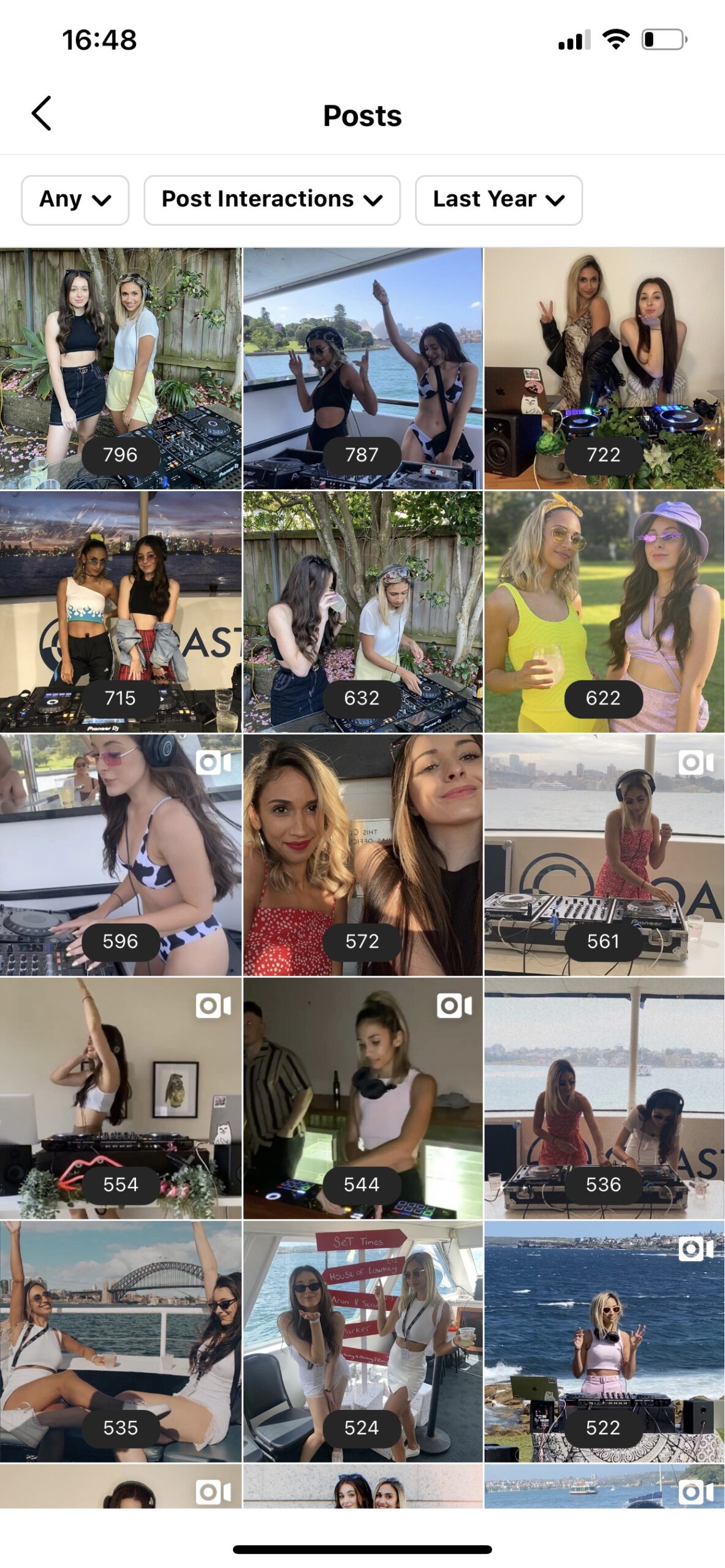
This will help you align your brand more effectively with the content that your audience wants. It's all well and good thinking that posting a pretty picture of a palm tree in California works nicely on your feed, but is it interesting to your audience? Are they engaging with your content? Look at the content that works best and plan your strategy around that.
12. Build a community or join one
I would recommend that you build your own Instagram community — create a circle of followers, other artists or similar shops that you have regular contact with. You can achieve this by being active on social (see #6) or by collaborating with others.
Collaborations are very important because they allow you to use and share audiences, as well as use self-promotion. They can happen in many different ways, such as getting a list together of Mega, Macro, Micro or Nano influencers. This can be by sharing their stories or coming to an agreement with payment, or payment by-product or just general likes for each other's brands/companies.
*BONUS INSTAGRAM TIP:
ENJOY IT! Get comfortable with it! if you come from a small team or even have no team at all, you will have to get comfortable with being in front of the camera. Social interaction is what people crave right now more than anything and remember — positive vibes only.
Instagram is all about showcasing the best parts of life/your business, so if you're purposely creating all of these great moments, remember to enjoy them.
More apps I would recommend.
- Canva – A graphic design platform, used to create social media graphics presentations, posters, documents and other visual content
- Shopify – eCommerce platform for all businesses
- Boomerang – Content creation tool that captivates mini videos that loop back and forth (Mobile app only)
- Monday – Project management tool
- Mojo app – An app to create social stories with a professional look (Mobile app only)
Latest.

5 simple (but powerful) ways to shine in your design interview.
Job Seeker, Design

How to demonstrate the value of your design team in 2025
Thought Leadership, Design, Industry Trends, Leadership

Ace your interview: Words to watch out for.
Job Seeker




