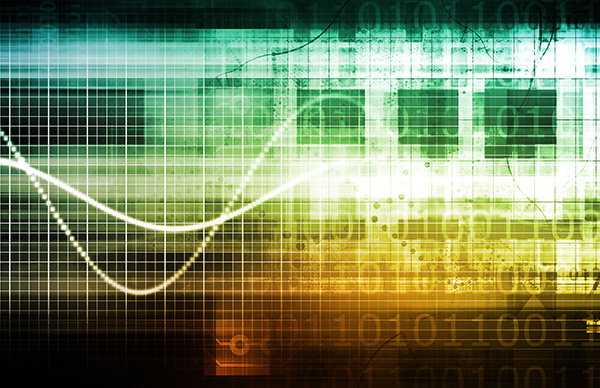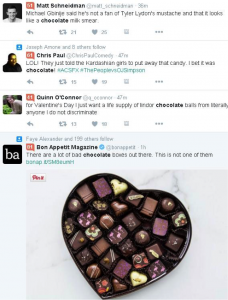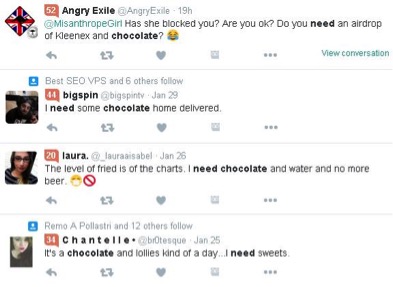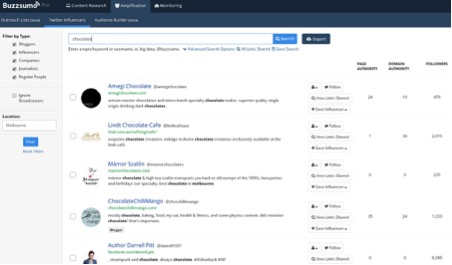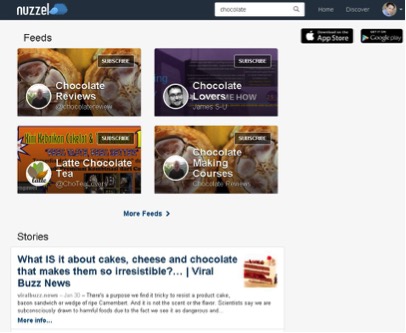The demise of Twitter has been the popular topic among social media commentators and news websites of late. This is largely based on Twitter’s slowing user growth, which the market takes as a key indicator for future prospects (with the exponential growth of Facebook established as something of a benchmark against which all other social networks will, inevitably, be compared). And while it’s impossible to determine what part that slowing audience expansion will play in the network’s future prosperity, the most pertinent question that Twitter itself needs to answer is why people aren’t finding it as relevant, and why new users often see the Twitter platform as ‘confusing’.
The latter query is something I’ve always found fascinating. Yes, Twitter moves fast and the character restrictions lead to a different way of communicating via tweet, but once you use Twitter a little bit, it’s really not that hard. In essence, the various major social networks have somewhat fallen into their own niches, have developed their own purposes in people’s lives – Facebook’s for friends and family, LinkedIn’s for professional networking. And Twitter, Twitter’s the ‘global town square’, the place you go to get the pulse of what’s happening, and with more than half a billion tweets sent everyday – around 6 thousand tweets every second – there’s a lot of insight and value there for those who take the time to learn how to best use that data stream.
(Also, considering that rate of use, the declarations of Twitter’s pending demise are very premature. The 2015 MTV Video Music Awards, held in August last year, were the most tweeted about, non-sports event in the platform’s history. User growth is slowing, but Twitter still has much to work with.)
SO HOW CAN YOU USE TWITTER’S DATA TO UNCOVER RELEVANT INSIGHTS?
Here are three ways to make more sense of the Tweet stream.
The Power of Prediction
Over the years, many have tried to use Twitter data to predict… well, everything. The most obvious application of Twitter’s data is to try and predict the stock market – given the volume of information flowing through Twitter’s circuits, there must be a way to harness that stream and find real-time insights that might help make more informed choices about stock movements.
And there absolutely is – social analytics companies like Dataminr are already using tweets as a key indicator to detect and alert traders to likely fluctuations and movements. As noted in this post on Fast Company:
“On March 8, a Royal Caribbean cruise ship arrived in Port Everglades, Florida, with 105 passengers and three crew members sick with norovirus. When that news broke, it sent Royal Carribean Cruises Ltd. Share prices tumbling by 2.9%. But Dataminr clients had the news 48 minutes earlier.”
By using their access to Twitter’s entire firehose of tweets, Dataminr, and other analytics providers of their ilk, are able to locate such insights by correlating Twitter happenings with specific stocks, in real-time. But what’s more interesting with this type of analysis is that it’s nowhere near as complex as you might think.
For example, the U.S. Geological Survey uses Twitter to track earthquakes around the world – and they’ve found that using tweets for this purpose is faster and more accurate than many previously existing methods. But how they do this is surprisingly simple – first, they worked out that people who are actually in earthquake hit regions tend to post shorter tweets (because who has time for hashtags when your life is in danger?). This allowed them to narrow down their detection with their first rule:
- No tweets of more than seven words
Secondly, the team also recognized that people sharing links or the size of the earthquake (as in ‘4.5 on the Richter scale’) were less likely to be offering first-hand reports, so they filtered those out too:
- Eliminate any tweets which include a link or a number
And that’s it — those are the only two qualifiers that USGS uses in detecting earthquake activity via tweet. Tweets are then filtered based on velocity (how many tweets are sent in any given amount of time) and, obviously, location. It only takes around 14 tweets to trigger an alert and the system is surprisingly accurate.
What this example highlights is that while there are billions of tweets to sift through, and millions of users online at any given time, actually sorting through that stream and locating relevant insight is not as complex as it may, initially seem. Because despite that deluge of tweets, the ones you’re looking for, the ones that are of value to you and/or your business are very few.
The more you can narrow down your search scope, the easier it is to use Twitter to gather insight, and once you have formulated those key elements of interest, you can use that same formula again and again to find the content you need.
There are countless examples of this – while Twitter’s stream is complex, your actual requirements are not, and once you’re able to narrow down the information of most relevance to you, finding it is actually not that difficult.
In brand terms, let’s say you run a store which sells chocolate – which tweets would you need to look out for. You could start with a basic search of the term ‘chocolate’.
Now that’s too vague, right? There’s way too many matches that are not relevant for our purposes – so let’s narrow it down (based on the most common, likely queries in that initial search) to “chocolate” AND “need”.
That’s a bit more on track with the conversations we’re interested in – using the qualifier of “need” captures more of the common language people use when using Twitter to discuss their chocolate fandom – you could also use “want” or “eat”, but based on my (admittedly brief) research here, “need” was the most common.
But of course, that search stream is still too broad and it’s not filtered by any location. But Twitter has location qualifiers built into their search stream – you just type in your query:
“chocolate” AND “need”
Then you qualify it with a location:
“chocolate” AND “need” near:melbourne within:50km
Now this is just a random, quickly thrown-together example – and of course, the results will vary based on how much of your target audience is active on Twitter — but you get what I mean. By researching the most common queries and developing an understanding of your customers’ path to purchase, you can develop some simple search commands that’ll enable you to track down relevant conversations and reach out to people at just the right time – or even, if you’re really clever, ahead of time.
With an established knowledge of the most common behaviours that lead your clients to your products, you can search for the steps before they consider seeking out your products, then target them with promoted tweets or reach out to them with offers before they even realise what they’re looking for.
You can set up monitoring streams in either Tweetdeck or Hootsuite to do this – you can save streams that’ll update with every new mention of your target term/s, enabling you to stay on top of conversations and get in touch with offers at the optimal times.
The point of all this is to highlight that Twitter can be an extremely valuable and beneficial research tool when used well. If tweets can be used to predict election outcomes, predict stock fluctuations, even earthquakes, then it’s worth expanding your view and considering how it also might be able to help you detect market shifts relative to your industry and/or niche.
Influential Voices
Another thing Twitter’s great for is finding influential commentators and voices within your industry. Such people are likely present on LinkedIn and Facebook too, but Twitter’s data is all public, making it easier to seek out and find people based on their actual output.
To do this, the easiest way is to use a tool like BuzzSumo. BuzzSumo is primarily a content discovery platform – you put in a subject and BuzzSumo will give you a listing of the most shared content on that topic across all the main platforms. But another handy feature is BuzzSumo’s influencer discovery functionality.
To use this, you simply go to BuzzSumo and type in your topic of choice – for our example, let’s say its “chocolate”.
As you can see from this screenshot, I’ve narrowed my search (on the left of screen) to Melbourne, giving me a listing of the biggest influencers that mention ‘chocolate’ in their Twitter profiles. From this, I could formulate a listing of people to contact to help amplify my message – maybe send all these chocolate fans a gift basket with the hopes that they might give me a mention – and given their strong social followings, this might be a viable way for me to help spread the word about my business (and in a more natural, less intrusive way than advertising).
There are many ways you can use this data, from finding content amplifiers to locating blogs which accept guest submissions. If nothing else, the info provided can give you a better idea of who your industry influencers are and where you stand in the wider scheme of things.
Talking the Talk
But of course, there’s one more crucial element of that knowledge chain – it’s great, and valuable, to know who your industry influencers and the people you want to connect with are, but it’s another thing to know what they’re reading, what content is generating interest and getting attention amongst their communities.
One of the best tools for getting a better handle on Twitter, and using Twitter’s network to understand important trends and topics of interest, isNuzzel. What Nuzzel does is actually quite simple – Nuzzel analyses the social networks of each Twitter user, then shows you the most popular content within each network, based on frequency of links posted in their tweets.
So, in your Nuzzel feed, you get a listing like this:
As you can see, Nuzzel has analysed my social networks and is now showing me the most popular content among those users, including how many connections have shared each post. I can filter this stream by the last 24 hours, the last hour, the last week – whatever suits my choosing. This is massively helpful in trying to get a handle on what issues are resonating and what content is gaining traction amongst members of my social audience – but as useful as that is Nuzzel actually has more tricks than that to it.
On the right of screen, you can see a listing of recently viewed feeds. Where Nuzzel is great is that it’s not restricted to your own networks – you can examine the same info for almost any other Twitter user. So I can go check my competitors, my influencers (as identified in the previous step), anyone I want and I can get an understanding of what’s of interest to their audience, highlighting what topics are resonating with them and ways in which I too can connect with them.
Further than that, if you enter a topic into the search field, Nuzzel will show you the top trending topic across Twitter on any given topic, along with Nuzzel feeds you can subscribe to for popular influencers related to that topic.
This provides further context into how people are discussing your industry of choice, and makes it easier to rationalize the Twitter stream and stay on top of trending issues (honestly, I wish Twitter would just buy Nuzzel and integrate it into their ‘Trending Topics’ listings to make them more personally relevant).
These are just some of the wide range of tools you can use to rationalize your Twitter stream and get the most value out of the micro-blog platform.
Amidst all the doom and gloom and prognostications of Twitter’s pending demise, I still find it a hugely valuable and insightful resource, one which I use as much as I always have. And please, don’t believe the hype, Twitter’s not going anywhere. There are some ways the platform can improve, definitely, but tools like these highlight that making sense of that endless stream of tweets is not as complex as it may seem. And the insights available are extremely powerful – Twitter will eventually find a way to highlight this, and that value will be underlined for all users.
Latest.

How To Give Your Creative Career More Stability In Times Of Change
Industry Trends, Job Seeker

The Key to Being Job-Ready is Being Resume-Ready
Job Seeker

Are Companies Taking Advantage Of Job Seekers In A Competitive Market?
Job Seeker, Industry Trends, Hiring Insights