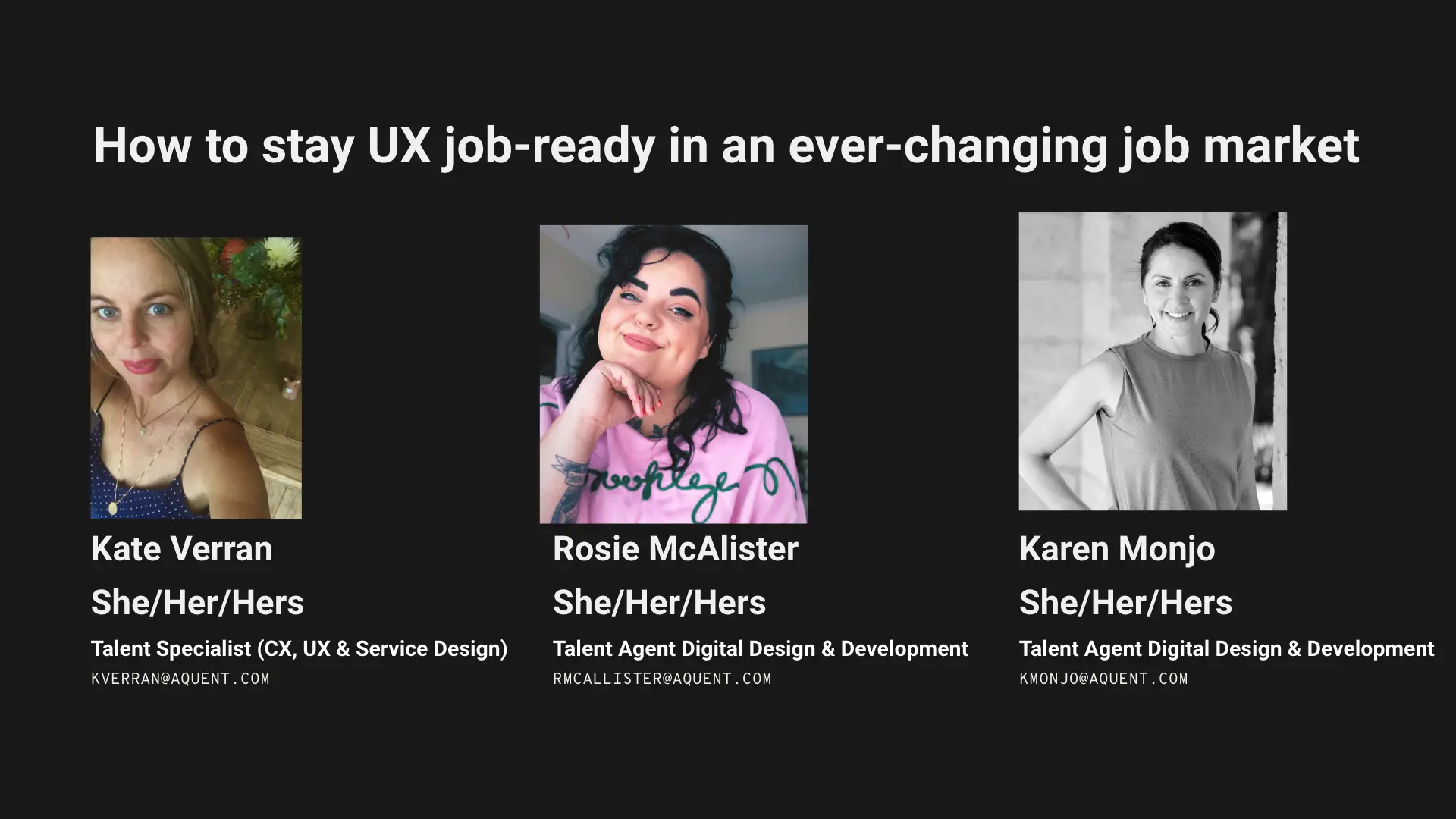Recently Karen Monjo, Rosie McAlister and I (Kate Verran) — all part of Aquent Australia’s design recruitment team, spoke at a Women in UX Meetup, organised by UX Australia. The session was focused on tips and tricks to help people to stay UX job ready in an ever-changing market.
The post-event feedback was brilliant, so I thought it would be handy to pull together the advice we shared in this blog post.
The focus for this content is to help UX candidates create a simple system that allows them to quickly and easily update their profile and work samples on the go, allowing for a quick switch into job search mode if needed — plus some great insights to pivot into contracting too.
Let’s take a deep dive…
——–
Advanced planning will help you be job-ready immediately
Karen Monjo, Aquent Australia's Talent Agent specialising in Digital Design & Development discussed the importance of a cohesive and consistent profile, as well as tips for creating a system to keep track of your work.
When it comes to creating your CV, portfolio, or case studies, many designers find this to be a chore and something that they often pull together at the last minute.
It’s always on the to-do list but is daunting to undertake and so it’s left to the last minute.
What if you thought about yourself as a brand and treated yourself with as much importance as you would a client brief? What if there was beautiful cohesion across all elements of your brand?
Karen recommends three simple elements to easily break down how to create your own brand story so it's not too daunting:
- Your CV
- Your project overviews
- Your LinkedIn profile
Your CV and Project Overviews
When it comes to your CV and your project overviews these need to be designed with consistency, think colours, fonts and overall design. Don’t be the person that sends a CV in hot pink and then a portfolio designed in army green. Think about it like any brief you would from a client and how you can create consistency across your brand to design something that you are truly proud of.
Remember: Your brand story (CV, project overviews and LinkedIn profile) is an evolving tool that you need to use throughout the life of your career to help potential employees understand what you are capable of, and what type of projects you have worked on in the past.
Karen Monjo, Talent Agent, Digital Design u0026 Development
It’s important to put time into the initial design so it’s all consistent. Take the time to outline the wording, and the dates and then use these documents as ever-evolving designs that you are constantly updating.
Now in the back of your mind no doubt you are thinking how cool this would be, but I just don't have time… Well yes, there is an initial investment in time but from there you can use this handy system below to always have the files, images, screenshots and notes that you need, saved away to pull this all together — it is actually straightforward.
Your brand story
You always have to be thinking about your brand story, it’s a growing breathing and living document.
The first step is to create a folder on your computer called something like “My Portfolio”, within this, create folders listing the year and within that, folders with the project names.
When you’re working, collect key screenshots, images, files etc as you go. Include a work doc where you can add notes about the project, your thought process, approach, the outcomes and any other important info that will help you tell the story when it comes to showcasing this project.
You can follow this simple template to guide you:
- Who was the client?
- What was the brief?
- How did you solve the problem?
- What was your involvement in the project?
Your LinkedIn profile
The final piece of the puzzle is your LinkedIn profile. It is important to flag that this is the main way people will find you for a new role. Optimise your profile so you don’t make it hard for your dream role to find you!
Your headline is one of the key things that potential employers will look at. Ensure your headline says what you do AND what you want to do / what you are looking for.
For example, Senior UX Designer, passionate about accessibility and inclusion. Open to opportunities in this space.
When the time comes for job searching, make it easy to be found by addressing the following elements on your LinkedIn profile:
- Headline
- “open to work” badge and/or status
- About section – include a note re. your current skills focus and/or what role you want in the future
- Contact details – include your email address and phone number
- Links to your work – if you have an online portfolio, include the link
- Documents – you can upload your most recent CV
We also recommend applying this cohesive approach to your profile presentation across all touchpoints to ensure you can be easily found & contacted — particularly when in job search mode. For example, set up an email signature that includes your contact details and links to your LinkedIn profile, your portfolio site and potentially also a link to download your CV.
Showcasing your recent work & projects
As the UX, CX and Service Design Talent Specialist for Aquent Australia, I discussed the best way to showcase your work projects, and started off by asking the group:
If your computer access was cut off tonight…Would you be able to showcase your recent work?
Kate Verran, Talent Specialist – UX, CX u0026 Service Design
Unfortunately over the last few months, I’ve spoken with a number of candidates who’ve found themselves in this type of situation. I understand how challenging it is to constantly update portfolios and create detailed case studies when you’re working.
My recommendation is for a Project Overview approach — they offer a quick and easy solution to keep track of your work and ensure your profile stays updated with the projects you’re working on and the problems you are working to solve.
This summary approach gives context to your work, but also the project teams you are collaborating with and engagement across the organisation as a whole.
Project overviews: The key info
- Who? The client/team/sector
- You. Your role, process, deliverables, artefacts
- The team. Cross-functional or touch points across the business
- Results. Stats/data, outcomes, reflections, learnings, project status
In-the-moment, note them down
I want you to keep this idea of record tracking bubbling away at the back of your mind. I recommend noting down these snapshot summaries in-the-moment – at regular intervals in time (weekly / fortnightly) or at project milestones like retros/sprint wrap-ups etc. Wherever possible, take note of how success is being measured and be sure to jot down the data/stats/metrics to reference in project results. I would also recommend jotting down key insights/impacts eg. research budget reduced, needed to leverage existing quant data to streamline. You can save these notes and any associated artefacts/deliverables visuals etc away as per the filing system Karen recommends above.
Set aside time to tidy
To avoid reaching a point where these build up and become too daunting to deal with, I recommend allocating time to review and refine these in-the-moment notes. Could be fortnightly, once a month or once a quarter – even on your commute to onsite office days.
Expand selected overviews to case studies:
When a project really connects for you — either the results are great, what you learnt was significant, or the type of project aligns with the work you want in the future, take the time to not only polish your project overview but to expand it into a more detailed case study. Even if you do this every couple of months, you’ll be in a great position to showcase your work and celebrate your success – whether that is for pivoting into job search on the fly, or perhaps building a business case to pitch yourself for a promotion or salary/rate increase.
To publish or not to publish:
Understandably, when in a long-term role, it isn’t always appropriate to showcase projects in-the-moment, particularly via an online folio. But if the context is right and you can tap into the genuine excitement you have about the project, it shows you are passionate about your work, rather than coming across as a job-searching tool. Also worth noting, if you have set a precedent of regular updates, it makes sense. For these in-the-moment updates, you absolutely need to be considering what information you can disclose and how you do this. The best online examples I’ve seen feature a “currently working on…” heading or thumbnail. You can keep it generic and just state the type of project for eg: MVP for a new payment gateway, or retail sector transformation. The next level of detail would be to reference your work on the project – eg: leading the design of digital product solutions for omnichannel retail transformation, or working as a UX Designer and learning more about data-driven performance metrics etc.
For active projects and NDA-covered work, you often won’t be able to showcase or discuss key project elements, but you can usually talk about your role and your approach or deliverables (so you aren’t disclosing insights), with a reference to the type of project (mobile app, enterprise website migration etc).
In these instances, if you have an online folio, I would recommend a very generic line like “Active projects under NDA, connect with me to hear more”.
To keep things consistent, I would also recommend updating these current projects on your resume and LinkedIn profile as well.
Pivoting into contracting
Rosie McAlister, our Senior Talent Agent specialising in Digital Design and Development shared insights to help people needing to pivot into contracting:
Rosie gave a great summary of pros and cons of contracting, which really dispelled a number of myths relating to this type of work. From a commercial perspective, Rosie discussed why clients bring contractors on board, the types of contract roles available and the expectations relating to these. Rosie then ran through some key insights for candidates to be aware of if they are moving into contracting.
Of particular importance when compared to permanent work is that contractors aren’t paid holiday leave or sick leave — so it’s important to take this into account when calculating your day rate. Rosie also took time to flag considerations into the working nature of contracting to ensure candidates are aware and comfortable with changes in stability — in particular project style durations and reduced notice periods.
———-
We hope the above information has provided some ideas on how you can easily keep your profile and project samples updated as you work. We welcome any feedback, and of course, would LOVE to hear if these tips have worked for you and if there are any amendments or additions you would recommend.
If you’re interested in connecting, we share lots of content on LinkedIn, please feel free to connect with us via the following links:
If you are interested in joining the Women In UX community and attending future events, you can join UX Australia on Slack and then email them at [email protected] to be added to the Women in UX channel.
And of course, if you would like to hear about UX job opportunities in Australia, or need support in finding great candidates to join your team, we would love to assist.
Latest.

How to avoid creative burnout and refill your creative tank (before you really need to)
Thought Leadership

AI adoption failing isn’t the tech, it’s the people. How smart businesses overcome this.
Technology, Thought Leadership, Industry Trends

Temp-to-perm is the best way to hire today.
Hiring Insights