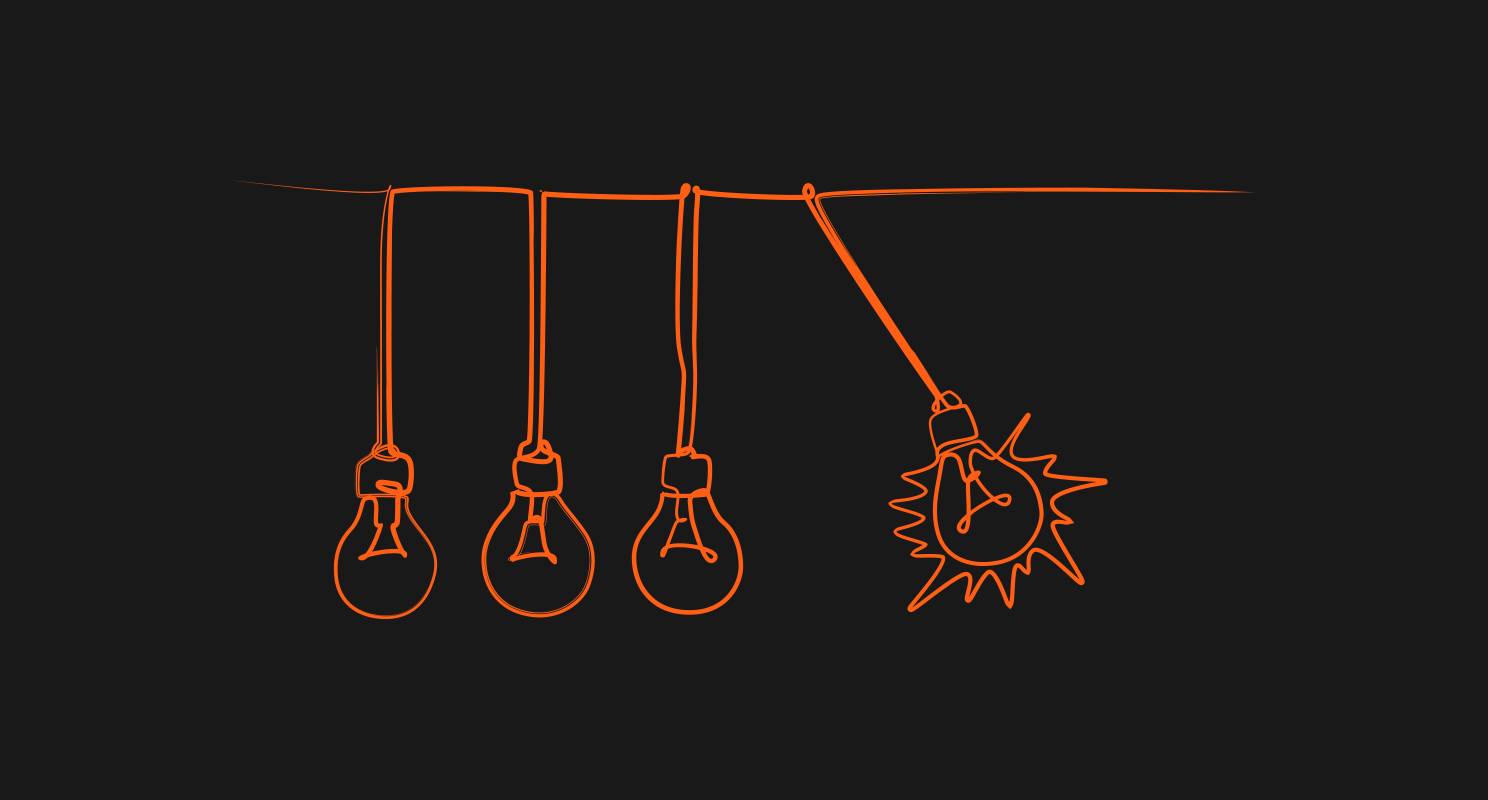It’s true. Collaborating online is just NOT the same. During the pandemic, design leaders have been working hard to cobble together ways to recreate the magic, many hoping that collaboration will be back in person soon. Given our current state, that future seems bright but certainly not immediate. In the meantime, 2021 planning sessions are underway, design sprints continue, and unifying teams to deliver great work is paramount to success.
Not to worry, our InsideOut Design Leader Community is on the case! Over the past few months we’ve hosted three roundtables to share creative ways to make remote workshops work. These tips will help improve your team’s experience and effectiveness as virtual continues to be the norm.
Set the Stage
Every good digital interaction begins with a solid plan and agenda. Workshops are no exception, and engagement can (and should) begin well before the Zoom call loads. Here are ways senior design leaders are setting teams up for success.
- Survey teams for the best time to meet. To maximise attendance and participation, send a simple survey to ask employees for their best times to collaborate. Respecting their time and learning styles reinforces the importance of having dedicated time to work together.
- Assign pre-work. Preparing in advance for the call will maximise the team’s time and get them excited to dive into the work. Also, providing a checklist of what’s needed in advance (paper, pencil, sticky notes, water, snacks) helps avoid those “Oops, I don’t have that” distractions during the event.
- Request video participation. As much as possible, ask attendees to be on camera to replicate the feel of being in a room. Though there’s debate on requiring cameras on, seeing faces helps stay “present” and builds trust.
Find the Right Tools
There is no shortage of tools to facilitate remote workshops. To narrow the field, every leader must first determine how their team interacts and what they hope to achieve. Tools don’t replace having a well thought out plan for the session, but having the wrong ones creates a clunky, ineffective experience. Here are some tips and tools to consider.
- For design collaboration, Mural, Miro, and Figma came up a lot in our roundtables. With strong visual features, each enables real-time sharing and provides templates to structure design sprints (Mural, Miro, Figma). Here’s a Design Sprint Kit with several options. Some leaders also use a secondary device connected to the video call to sketch live during the event.
- Use what you’ve got. Tools like Google Slides allow facilitators to use pre-made templates and easily generate a record of what happened. Zoom has annotation features for quick discussions or voting. So don’t discount your current toolset.
- Enable anonymous voting. The goal of most digital working sessions is to walk away with consensus and clear next steps. To quickly gain candid feedback, make sure participants can vote without fear of retribution. For example, Mural has a simple dot voting functionality that calculates anonymous votes on screen.
- Have a backup for when tech fails. Hopefully all goes smoothly, but you never know. Sending important files in advance gives attendees a chance to review and ensures they have the critical information needed to move forward in case of a Zoompocalypse.
Keep it Moving
The fastest way to destroy interest in online collaboration is a slow pace filled with long-talkers or ignoring a posted agenda. Effective digital interactions need to be scheduled well, filled with variety, and delivered according to plan. Use these ideas to make sure staff don’t check out midstream.
- Break up activities into small sections. Instead of a daylong parade of one-hour speakers and topics, consider booking lightning talks spread out over several days, with no more than 20 minutes for each person.
- Use a timer. Once the plan is in place and the agenda published, honour it. Choose a timekeeper armed with a timer and permission to remind the group to move along. Figma offers a collection of visual timers to keep everyone on track.
- Have two facilitators. To encourage maximum participation, have two facilitators instead of one. One on-screen, the other off-screen monitoring the group chat and using a secondary messaging tool to ping relevant voices to drive participation.
- Insert fun. Start off with icebreakers (like these 6-word memoirs) to give a chance to warm-up, relax, and get connected. And don’t forget to get up and move. A fast scavenger hunt around the house or acting out your spirit animal are easy options.
Remember the Humans
To ensure participants stay engaged, address their human needs. Staring at a screen, seated for hours on end while others watch your every move (from the waist up), requires a lot of energy–and doesn’t lead to open, productive communication. Try these suggestions to encourage connections and foster a space for creative thinking.
- Leverage breakouts. To ease large groups into a collaborative mood, start with smaller group activities, then gradually bring the entire team together. Those breakout sessions also help build relationships and provide a forum for less talkative staff to engage.
- Clear the schedule. Booking blocks of time, even spread out over multiple days, adds stress to already taxed schedules. To free up time for focused discussions, cancel all other non-essential meetings during the same time period.
- Go off screen. Screen fatigue drains energy and leads to lower productivity. Bake in time to go off camera and complete an activity (sketch out an idea, write ideas on Post-its, read a printed resource), then come back together to discuss and share thoughts.
- Insert lots of breaks. It’s proven that focus decreases over time. Schedule ample time to step away from the meeting or bring in “mystery guests” (like senior leaders not generally involved in the day-to-day) to ask them non-work questions.
There’s no way to fully replace the energy and feel of an in-person workshop through digital means. But leaders who take the time to craft engaging online experiences will deliver more creative ideas and produce better results. By setting expectations, using the right tools, and constructing a flow that appeals to human nature, remote collaboration sessions will be something your staff actually look forward to attending.
Latest.

5 simple (but powerful) ways to shine in your design interview.
Job Seeker, Design

How to demonstrate the value of your design team in 2025
Thought Leadership, Design, Industry Trends, Leadership

Ace your interview: Words to watch out for.
Job Seeker