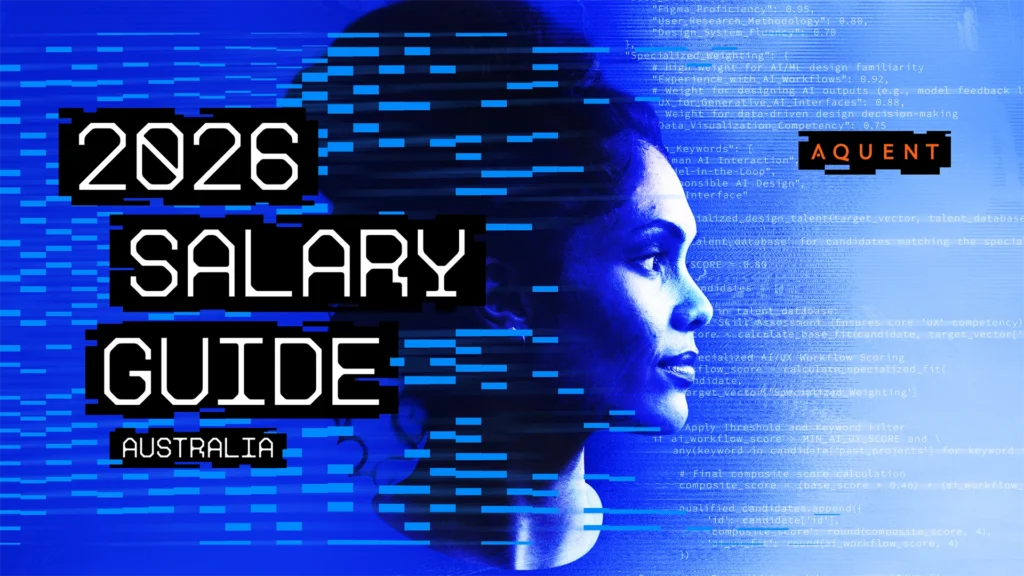Key Takeaways
- Update your LinkedIn essentials
- Update BOTH Open To Work status options
- Let your network know
- Optimise your LinkedIn profile
- Update your LinkedIn profile documents
- Connect for support and start your proactive search
- Establish a system to keep yourself organised
I've been having daily chats with candidates affected by redundancy, restructures, project scale-backs, and contractor hiring freezes. Often, it happens unexpectedly, and at times with only a few hours notice. No matter your experience level or personal circumstance, it is a tough situation to navigate, particularly when the news comes out of the blue.
When you first find out your role has been made redundant, the task of pivoting into job search mode can seem overwhelming — where do you start? What do you do?
That's why I've created a checklist to help people pivot into job search mode on LinkedIn. The insights blend recommendations on what to prioritise, as well as insights into how recruiters, HR, and Talent Acquisition professionals use LinkedIn to find and shortlist candidates.
For anyone going through this right now, please remember that NO ONE is ever made redundant, a ROLE is made redundant.
Here's a handy checklist to get you started:
As LinkedIn is the go-to platform for job search, save yourself time by focusing here first and THEN move on to your support documents like a resume, case studies, portfolio, etc.
STEP 1 > Update your LinkedIn essentials:
- Check contact details and web links are all correct.
- Update your LinkedIn headline to align with the job you want. This is often used by recruiters to search and filter candidates, so lead with job title/s.
- Ensure your employment experience shows your current role (i.e., the role impacted by redundancy).
TOP TIP >
Keeping your role showing as your current employment is recommended, particularly if you’re part of a large organisation restructure, as people looking to hire will often run a search on that client and check which employees have the Open To Work green frame on their profile pic. This quick visual reference to all LinkedIn users is why I recommend it as one of the first updates you make.
STEP 2 > Update BOTH Open To Work status options:
- Add the Open To Work green frame, via edit on your profile picture. I highly recommend applying this immediately as it provides the most obvious visual indication to all LinkedIn users.
- Update your “Open To” status and set your work preferences. This is accessed via the “open to” button below your name/title/location on your profile page. Completing this is recommended as it bumps you up search filters as an active candidate for people searching via LinkedIn Recruiter.
TOP TIP >
Ensure you update BOTH Open To Work status options to gain cut-thought with the different ways LinkedIn is used. The green frame is visible to ALL users, while the “Open To” changes your LinkedIn profile to an ‘active candidate’ status, which can be filtered into searches & bumps you up in results via LinkedIn Recruiter (which is most people working in hiring space like recruitment, talent acquisition and HR).
STEP 3 > Let your network know:
- If you are comfortable doing so, write a post to flag that your role has been impacted and you are now open to work. This allows LinkedIn and your network to kickstart the search for you.
- If you include a summary of what you are looking for next, be sure to keep it broad.
- If you've been impacted by a large company restructure, tag the company and include any hashtags that have been created by colleagues to help boost your post visibility.
- Include a call to action. Ask your network to let you know of any opportunities, and ask them to like/share/comment on your post to help amplify the message.
STEP 4 > Optimise your LinkedIn profile:
- Update the “About” section. Start this with a statement that you are actively looking for work and a sentence that summarises what you're looking for. Then move on to your general profile summary/career story.
- Update/add detail to each of your work placements. Check out the work experience section on this blog post for some tips on the structure.
- Request LinkedIn recommendations from your network / current colleagues and add these to your profile.
STEP 5 > Update your LinkedIn profile documents:
- Update your work samples first; your LinkedIn profile can be used as an interim resume.
- Create 3-5 one-page project overviews. They are a quick and easy way to showcase recent work/projects. You can find more details regarding these here.
- Expand a couple of these into more detailed case studies that you can discuss at an interview.
- Once you have updated your resume and work samples, you can add/pin/feature these supporting documents on your LinkedIn profile.
STEP 6 > Connect for support and start your proactive search:
- If your work is offering any additional services to support, be sure to connect and engage with them.
- Connect with specialist recruiters in your space. They can help with market insights that may guide your job search or help you to move into contracting while looking for the right permanent role.
- Keep an eye on your LinkedIn feed for posts relating to job opportunities.
- Follow organisations that you want to work with or that you know are hiring. This will pull their activity into your LinkedIn feed.
- Set up searches/alerts for job postings.
STEP 7 > Establish a system to keep yourself organised:
- Draft some templates to quickly reply to messages, comments, and meeting requests. Particularly if you are part of a large organisational restructure, you may find the first days/weeks are pretty hectic, and then things settle down.
- Set up a system to track your meetings/calls/zooms. The last thing you want to do is miss a scheduled call with a prospective employer.
- Organise a way to track what clients and roles you are engaging with/applying for. You don't want to double up.
TOP TIP >
I would recommend prioritising discussions around active roles that align with your work preferences but also recommend keeping your options open to meet with anyone who can help with your job search — the market is tight right now, and you may find the right opportunity comes from the most unexpected of conversations.
A great example of how this all works in practice is showcased in the following diagram posted by Emilie Mazurek. Emilie highlights three simple areas to prioritise in your job search — referrals, requesting help from your network, and improving your application packaging (portfolio/case studies).
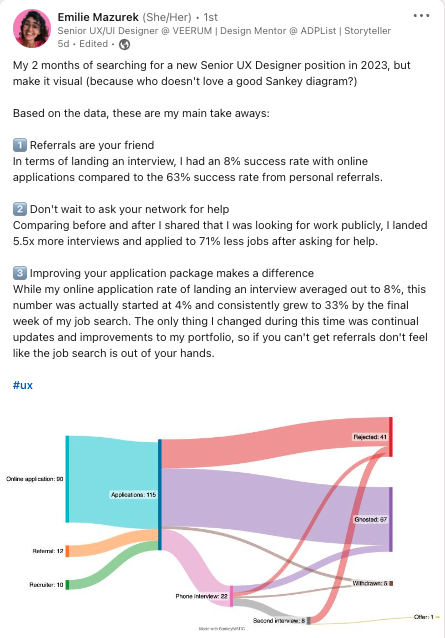
I hope the above information is helpful, and if you are working in the HCD space and are currently impacted by role redundancy, I would love to help. I can support you with updating your resume/case studies, providing market insights, and also connect you with all HCD opportunities across our Australian business.
Connect with me via LinkedIn, or my website profile
If you are not personally impacted by redundancies but are feeling anxious with all the uncertainty, I would recommend checking out this blog post which provides some helpful advice for keeping your profile updated and ready to pivot into job search mode.
Latest.

Hiring in Australia: 5 trends redefining our job market
Hiring Insights, Industry Trends, Ask Aquent, Leadership

How to avoid creative burnout and refill your creative tank (before you really need to)
Thought Leadership

AI adoption failing isn’t the tech, it’s the people. How smart businesses overcome this.
Technology, Thought Leadership, Industry Trends